MyFord Touch – Click above for high-res image gallery
Ford began its MyFord Touch presentation with a simple question: "People line up for iPhones – why not cars?" What is it about certain pieces of technology that makes them a "must have"? And since the iPhone is really just a merger of two things we already have (a cell phone and PC), is it possible to blend something into a car that will get 'em lining up around the block? Quite obviously, Ford's hoping the answer is yes.
MyFord Touch – and if you buy a Lincoln, MyLincoln Touch – is a piece of driver connect technology like SYNC, only much more advanced. In fact, you can think of MyFord as SYNC 2.0. Or, you could, if not for the fact that there already is a SYNC 2.0. Regardless, in-car technology can do myriad of things these days, and Ford thinks it's found a way to group and display all of a vehicle's functionality in a logical, intuitive and useful way. Sadly, Ford is internally calling this "simplexity," as in making the complex simple. Or, as we wrote in our notes, "barf." Thankfully, the public will know it as MyFord Touch.
Ford wants you to think of MyFord Touch as an electronic Swiss Army knife. Physically speaking, here's what you get: A large, eight-inch touchscreen display in the center stack, two 4.2-inch LCD screens to the right and left of an analog speedometer (the exact same screens you'll find in the Fusion Hybrid) and two steering wheel-mounted five-way button controls. Using Ford's award-winning HMI (human-machine interface) setup, MyFord Touch seeks to allow a driver to control in-car technology through either voice, touch or the wheel-mounted controllers. As Ford termed it, VUI (voice user interface), TUI (touch user interface) and GUI (graphic user interface).
While that might sounds a touch (no pun) complex, it isn't. How's that possible? Grouping. Ford has gone ahead and broken down all of the possible non-driving-related tasks into four groups: Phone, Climate, Navigation and Entertainment. Is Ford 100 percent accurate with their groupings? Like in submarine warfare, close enough. Not only are there the four groups, but Ford also chose a color for each group. That last part is more important than it might first seem and here's why...

As far as the large, eight-inch touchscreen goes, its four corners each contain a button for one of the four groupings. Phone is brown, Navigation is green, Entertainment is purple and Climate is blue. We haven't had a chance to play with MyFord Touch yet, but we understand that the system is quite customizable. Don't like that shade green? Think Climate should be red and not blue? Not a problem.
Returning to the two 4.2-inch LCD screens, the one to the left contains all your usual mileage and fuel information: trip computer, radar cruise control distance indicator, vehicle information and even a tachometer, if you like. In other words, information directly related to operating the car. The screen on the right however, displays information from the four MyFord Touch groupings. The idea is that after a little practice, you will be able to know which group you're looking at simply based on color – you won't have to read anything – and your eyes will spend more time on the road. A noble goal, for certain.
Going with that mantra and/or old Doors song, the five-way thumb controls (up, down, left, right, click) keep your hands on the wheel. The left controller is for the left screen, and (shockingly) the right is for the right one. Of course, even better than using a touchscreen or working wheel buttons is using your own voice. Ford assured us that the voice recognition system shipping with MyFord Touch is much more conversational than the VR system currently shipping with SYNC. Instead of talking your way through a series of menus (SYNC asks you what source you want, for example iPod, then asks you what track or artist), MyFord Touch should just require you say, "Play 'John the Fisherman' by Primus" and be done with it. Emphasis on should.
Here's a couple of nifty details, and please keep in mind that we didn't get to play with MyFord Touch – yet (expect a video coming soon out of CES). Users will be able to take all of their MyFord Touch settings with them from vehicle to vehicle – just plug in an SD card or flash drive and you're good to go drive another MyFord Touch-equipped car. Your color scheme, your radio presets, your music tags, your seat position – whatever – all go with you. It will even welcome you by name, no matter the car. With the music tags, MyFord and MyLincoln Touch are the first systems that allow you to tag songs on the fly. Ford didn't go into great details on this, but we imagine you could would be able to hear something on the radio, tag it, and then let MyFord Touch search for it. This could be especially cool with the SYNC app that lets you listen to internet radio.
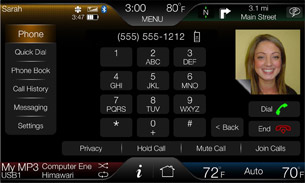


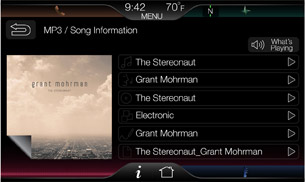
The first vehicle this new system will be available on is the 2011 Lincoln MKX, which will debut at next week's Detroit Auto Show. As such, we'll be looking at MyLincoln Touch as opposed to MyFord. Differences? Not really, but the two come standard with different colors (MyLincoln's are yellow for Communication/Phone, green for Navigation, red for Entertainment and blue for Climate). Shouldn't the colors be identical? Probably, but they are customizable and portable, so it doesn't really matter. After the MKX, look for this technology in the refreshed 2011 Ford Edge and then the all-new 2011 Ford Focus. Eventually, 80 percent of all Fords will be available with MyFord or MyLincoln Touch. Just speculating here, but we wonder if the 20 percent not getting the good stuff is Mercury...
Besides all the little details, the big picture we took away from the MyFord Touch is Ford is serious. These people knew going halfway wouldn't be good enough. The screens are beautiful. Before seeing MyFord Touch, we already thought that Ford had the best navigation/entertainment stuff in the industry (SYNC is really, really good – especially with Sirius Travel Link). MyFord Touch brings Ford a generation (or two) beyond the competition. In other words, no one could even compete with Ford's old stuff. How on earth will they manage against MyFord Touch?
FORD INTRODUCES SIGNATURE INTERIOR EXPERIENCE: MYFORD TOUCH DRIVER CONNECT TECHNOLOGY
Building on its leadership with the award-winning SYNC device connectivity system, Ford has combined a variety of technologies into one powerful, intuitive connected driver experience called MyFord, which will begin rolling out on vehicles this year.
"MyFord delivers a premium interior experience that will help consumers fall in love with their vehicles again," said Derrick Kuzak, Ford group vice president, Global Product Development. "It integrates all our signature features so customers will know exactly what they're going to get in any Ford vehicle they may find themselves driving, no matter where they are in the world."
This new in-vehicle connectivity experience replaces many of the traditional vehicle buttons, knobs and gauges. With more voice commands, clear, crisp LCD screens that can be customized and five-way buttons like those on cell phones and MP3 players, drivers can choose which information is front and center through a button click, voice command or touch-screen tap.
Driven by trends
Ford decided to undertake a sweeping and ambitious redesign of the automotive interface after studying consumer electronics trends and the many new ways in which drivers were using technology inside their Ford vehicles.
Recent years have seen a massive expansion in the variety of in-car communications, navigation and infotainment technologies consumers regularly use. The expectations of average drivers have outgrown the traditional "button/knob/gauge" interface used in cars for the past 100 years, as most consumer and household electronics have moved to colorful digital displays and multi-function touch-sensitive buttons.
Consumers are insisting on simpler interfaces even as they're demanding more in-car connectivity, more options and more information – a dilemma known as "simplexity." Plus, the pace of advancement is expected to continue unabated, posing a new opportunity for drivers and engineers alike.
"As we began developing MyFord's capability, we saw this groundswell of new technology, new functionality and incredible capability opening up to consumers," said Mark Fields, Ford's president of The Americas. "It was readily apparent that unless we devised an intuitive interface to help drivers manage these capabilities, they could detract – and possibly distract – from the driving experience."
For example, prior to SYNC, drivers often were required to either leave behind their communications, digital information and favorite music while on the road or split their attention between driving and selecting songs, making phone calls or using the navigation system.
Influenced – and powered – by SYNC
When launched, Ford SYNC, developed with Microsoft, helped provide a seamless transition – and seamless flow of information and entertainment – from the moment drivers entered their vehicles to the moment they got out. As Ford began to develop additional SYNC capabilities and add other signature content, the company realized it was redefining the interior environment and ownership experience.
"With MyFord driver connect technology, we realized we weren't necessarily competing with other automakers, but we were really redefining how customers interacted with their cars," said Jim Buczkowski, Ford director of Electronics and Electrical Systems Engineering. "We had to look very closely at the evolution of hand-held devices in terms of user interface, connectivity, productivity and entertainment applications. Our goal is to set the benchmark for the automotive user interface, just as we've done for device connectivity with SYNC."
Accommodating all types of drivers, all types of vehicles
In the initial planning stages of redesigning the interior experience, Ford collaborated with IDEO, a world leader in helping consumers connect with technology. As a result, the company identified four key attributes of successful interfaces:
Be attentive: Use controls, screens and other interfaces with which most users already are comfortable and familiar.
Be approachable: Create an attractive environment with rich graphics, vibrant colors and buttons/screens that are appealing to the eye and the touch, and consistent with what consumers expect from certain functions.
Be clear: Rather than an imposing cluster of buttons, switches and dials, create a clean-looking interface, with controls that fall readily to hand and displays that are exactly where users expect to find them. Provide maximum control without the driver's hands ever leaving the steering wheel.
Be connected: For technophiles? Let drivers display all the information they want in the way they want it. For technophobes? Make sure basic controls, like radio and HVAC settings, still are accessible via familiar stack-mounted controls, so users don't have to learn a host of new commands to operate the vehicle.
"The driving experience is not just about getting from A to B," explained J Mays, Ford group vice president of Design. "It's about the approach to the car, how it responds to you when you get in, and how it responds to you while you drive. It's the anticipation, the welcome and the continuing conversation. Keeping these principles in mind helped us ensure we made decisions for the right reasons."
A global future for MyFord driver connect technology
As a signature offering, and one with the potential to help reduce driver distraction, Ford knew widely offering MyFord driver connect technology was a priority from the start.
"Democratization of technology is a key aspect of our product plan," Kuzak said. "With MyFord, we didn't want to create an upscale electronics package and just put it on our highest-end vehicles. This technology will be available across our full range of vehicles: From our affordable small cars to the ultimate Lincoln, we're going to make a premium, appealing and intuitive experience available to everyone."
MyFord also will be expanded across world markets. As new and refreshed models continue to arrive, nearly all Ford passenger vehicles will be outfitted with MyFord driver connect technology. There will be minor variations across car lines, but the interface will be instantly recognizable in Ford vehicles around the globe.
MyFord will arrive later this year on the redesigned 2011 Ford Edge and Lincoln MKX crossovers, before appearing on the all-new 2012 Ford Focus for global markets. By 2015, approximately 80 percent of Ford's North American models are expected to have MyFord driver connect technology, with similar percentages predicted for the world market.
"We've developed an environment that will make every Ford vehicle feel like a Ford," said Kuzak. "Across the country, across the globe, all of our products will have the same type of feel, making them instantly comfortable to the drivers who know and love them, and MyFord will become a key part of the joy of owning and driving a Ford product."
- New MyFord™ driver connect technology blends Ford signature in-vehicle features into a cohesive experience, featuring intuitive controls, more voice activation and interface personalization
- MyFord Touch™ interface includes dual 4.2-inch LCD screens with corresponding five-way button steering wheel controls and an 8-inch touch screen all controlled by simplified SYNC® voice commands
- Intuitive driver connect technology provides access to ever-expanding in-vehicle functionality while minimizing driver distraction and improving interior aesthetics
- MyFord driver connect technology launches this year on 2011 Ford Edge and goes global with availability on 2012 Ford Focus. MyLincoln Touch will be standard equipment on new Lincolns beginning with 2011 Lincoln MKX
Building on its leadership with the award-winning SYNC device connectivity system, Ford has combined a variety of technologies into one powerful, intuitive connected driver experience called MyFord, which will begin rolling out on vehicles this year.
"MyFord delivers a premium interior experience that will help consumers fall in love with their vehicles again," said Derrick Kuzak, Ford group vice president, Global Product Development. "It integrates all our signature features so customers will know exactly what they're going to get in any Ford vehicle they may find themselves driving, no matter where they are in the world."
This new in-vehicle connectivity experience replaces many of the traditional vehicle buttons, knobs and gauges. With more voice commands, clear, crisp LCD screens that can be customized and five-way buttons like those on cell phones and MP3 players, drivers can choose which information is front and center through a button click, voice command or touch-screen tap.
Driven by trends
Ford decided to undertake a sweeping and ambitious redesign of the automotive interface after studying consumer electronics trends and the many new ways in which drivers were using technology inside their Ford vehicles.
Recent years have seen a massive expansion in the variety of in-car communications, navigation and infotainment technologies consumers regularly use. The expectations of average drivers have outgrown the traditional "button/knob/gauge" interface used in cars for the past 100 years, as most consumer and household electronics have moved to colorful digital displays and multi-function touch-sensitive buttons.
Consumers are insisting on simpler interfaces even as they're demanding more in-car connectivity, more options and more information – a dilemma known as "simplexity." Plus, the pace of advancement is expected to continue unabated, posing a new opportunity for drivers and engineers alike.
"As we began developing MyFord's capability, we saw this groundswell of new technology, new functionality and incredible capability opening up to consumers," said Mark Fields, Ford's president of The Americas. "It was readily apparent that unless we devised an intuitive interface to help drivers manage these capabilities, they could detract – and possibly distract – from the driving experience."
For example, prior to SYNC, drivers often were required to either leave behind their communications, digital information and favorite music while on the road or split their attention between driving and selecting songs, making phone calls or using the navigation system.
Influenced – and powered – by SYNC
When launched, Ford SYNC, developed with Microsoft, helped provide a seamless transition – and seamless flow of information and entertainment – from the moment drivers entered their vehicles to the moment they got out. As Ford began to develop additional SYNC capabilities and add other signature content, the company realized it was redefining the interior environment and ownership experience.
"With MyFord driver connect technology, we realized we weren't necessarily competing with other automakers, but we were really redefining how customers interacted with their cars," said Jim Buczkowski, Ford director of Electronics and Electrical Systems Engineering. "We had to look very closely at the evolution of hand-held devices in terms of user interface, connectivity, productivity and entertainment applications. Our goal is to set the benchmark for the automotive user interface, just as we've done for device connectivity with SYNC."
Accommodating all types of drivers, all types of vehicles
In the initial planning stages of redesigning the interior experience, Ford collaborated with IDEO, a world leader in helping consumers connect with technology. As a result, the company identified four key attributes of successful interfaces:
Be attentive: Use controls, screens and other interfaces with which most users already are comfortable and familiar.
Be approachable: Create an attractive environment with rich graphics, vibrant colors and buttons/screens that are appealing to the eye and the touch, and consistent with what consumers expect from certain functions.
Be clear: Rather than an imposing cluster of buttons, switches and dials, create a clean-looking interface, with controls that fall readily to hand and displays that are exactly where users expect to find them. Provide maximum control without the driver's hands ever leaving the steering wheel.
Be connected: For technophiles? Let drivers display all the information they want in the way they want it. For technophobes? Make sure basic controls, like radio and HVAC settings, still are accessible via familiar stack-mounted controls, so users don't have to learn a host of new commands to operate the vehicle.
"The driving experience is not just about getting from A to B," explained J Mays, Ford group vice president of Design. "It's about the approach to the car, how it responds to you when you get in, and how it responds to you while you drive. It's the anticipation, the welcome and the continuing conversation. Keeping these principles in mind helped us ensure we made decisions for the right reasons."
A global future for MyFord driver connect technology
As a signature offering, and one with the potential to help reduce driver distraction, Ford knew widely offering MyFord driver connect technology was a priority from the start.
"Democratization of technology is a key aspect of our product plan," Kuzak said. "With MyFord, we didn't want to create an upscale electronics package and just put it on our highest-end vehicles. This technology will be available across our full range of vehicles: From our affordable small cars to the ultimate Lincoln, we're going to make a premium, appealing and intuitive experience available to everyone."
MyFord also will be expanded across world markets. As new and refreshed models continue to arrive, nearly all Ford passenger vehicles will be outfitted with MyFord driver connect technology. There will be minor variations across car lines, but the interface will be instantly recognizable in Ford vehicles around the globe.
MyFord will arrive later this year on the redesigned 2011 Ford Edge and Lincoln MKX crossovers, before appearing on the all-new 2012 Ford Focus for global markets. By 2015, approximately 80 percent of Ford's North American models are expected to have MyFord driver connect technology, with similar percentages predicted for the world market.
"We've developed an environment that will make every Ford vehicle feel like a Ford," said Kuzak. "Across the country, across the globe, all of our products will have the same type of feel, making them instantly comfortable to the drivers who know and love them, and MyFord will become a key part of the joy of owning and driving a Ford product."




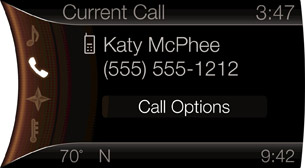

Sign in to post
Please sign in to leave a comment.
Continue