Uber is one of the fastest growing rideshare companies in the world. It's also one of the most popular, combining convenience with affordability. From family trips to business meetings, Uber can take you anywhere at any time with little hassle. In this article, we will discuss how Uber works, what types of cars are available and how to request an Uber ride.
What types of cars are available?
The first thing to understand about getting a car with Uber is that there are plenty of options With many different Uber services and car types available, trying to figure out which one to request can be a bit overwhelming.
The cheapest ride type will almost always be a shared ride type, called UberPool. This service allows riders to share a ride with others and save money as a result.
Next comes UberX and UberXL (the latter for larger vehicles to accommodate more passengers and luggage), Uber’s basic car services that will get you from point A to point B without any extra frills.
If you're looking for a bit more luxury, there's always Uber Comfort and Uber Lux. These options give you access to nicer vehicles with great amenities so you can travel in comfort.
Finally, if you need something really special, then you can choose Uber Select or Uber Black. These service levels provide access to high-end cars like Audis and BMWs so you can be sure to arrive in style.
While these are the most popular Uber services, there are a handful of others, including more specialized service offerings like UberWAV (for wheelchair-accessible vehicles), electric scooters that operate under the Lime brand, and more. It’s worth checking out all the services and ride types available in your city.
How much does it cost?
At a high level, the cost of using Uber varies depending on the type of car you choose and where you are located. Beyond that, there are additional factors that impact a ride price, including base rates, dynamic pricing, booking fees, tolls and surcharges, and more. Luckily, Uber provides pricing before a ride with their up-front pricing model. Riders can get a quote using the Uber app or website before requesting a ride.
When thinking through which type of service level to request, keep in mind that the services with fewer amenities will usually cost less than the higher-end services with far more luxurious amenities on offer.
Now that we know about the different types of cars and services available, let's take a look at how Uber actually works.
How to request an Uber ride
Requesting an Uber vehicle is a very simple process, and can be done via the Uber app or online using a computer. (The process is virtually identical when using Uber's competitor, Lyft.)
Before you’re able to do that, however, the first thing you need to do is create an Uber account. Our preferred method is to create an account by downloading the Uber app on your phone for either iOS or Android.
Once you have the app, open it up and create an account. You'll need to provide some personal information like your name and email address. Next, add a payment method. You can use a debit or credit card, or PayPal.
The final step is to enter your location and request a ride.
How to request a ride using the Uber app
The easiest way to request an Uber ride is to open the Uber app, then go through the process of requesting a ride.
This process can be done in a few steps:
- Open the Uber app on your smartphone
- If location services are enabled, the pickup point will automatically recognize your current location. If not, enter the pickup point
- Enter the destination you’d like to travel to
- Select the type of Uber service that you’d like to use
- Select the payment method you’d like to use for the ride
- Confirm your service type, then confirm your location
- Next, hit the “Request” button to confirm your ride
After following the steps listed above, an Uber driver will be assigned to your ride and will begin making their way toward your pickup location. Your driver's name, photo, vehicle description and license plate number will show up on the map so you know exactly who is picking you up and where they are located. Their progress can be tracked through the app, updating in real-time. You will receive a notification when your driver arrives.

What to expect during an Uber ride
Once your driver arrives, it's time for the best part: riding in style! Sit back and enjoy the ride as you travel from point A to B.
After getting picked up, conversation is optional, but feel free to talk with your driver during the ride. Some of the best conversations I’ve had while traveling have been with Uber drivers taking me around the city. They often have local insights that travelers might otherwise miss.
However, if you don’t want to talk, most drivers will understand. Regardless of your conversation preference, make sure to voice your other preferences, such as certain routes you’d like the drivers to take or any other instructions that they would not otherwise know.
What to expect after an Uber ride
When your trip is over, the Uber app will automatically charge the payment method you selected when requesting a ride. You'll automatically receive a receipt within both your Uber app and your email so it's easy to keep track of expenses.
But there is a bit more work yet to do. After your Uber ride, there are a few things you should remember.
First, always be sure to thank your driver! They went above and beyond to help you get where you needed to go. You can reward them with a tip from within the app, or a cash tip in person. Uber drivers don't make that much money, so a little bit goes a long way.
Next, remember to rate your driver. This is important not just for the driver, but also for other riders who may want to know what kind of service they can expect. Rating your driver helps keep the quality of Uber rides high.
We’d suggest not being petty, though. A four-star ride can be a kiss of death for drivers, so if you feel they did a good job with the ride, give them five stars. If you give them any lower than that, however, clearly communicate why you gave that rating so that they can improve for future rides.
Finally, be sure to check that you haven't left anything in the car before you exit. If you do happen to leave an item in a vehicle, don’t worry, there is an easy way to get it back with Uber’s Lost and Found feature. Even if you lose a phone in an Uber, it can be done.
However, the easiest thing to do is simply check your ride before getting out and making sure you leave with everything you came with. As someone who has left many things in Uber vehicles before, trust me when I say doing a double-check will save you plenty of hassle.
Wrapping up
As you will see, Uber is one of the most convenient ways to travel around your city. It's also very affordable, which makes using this service an excellent choice for anyone who wants to save money on transportation costs.
Now that you know how to download the Uber app and request a ride, it's time to get out there and explore! Be sure to follow all of the steps in this article, then let us know how it goes in the comments below.
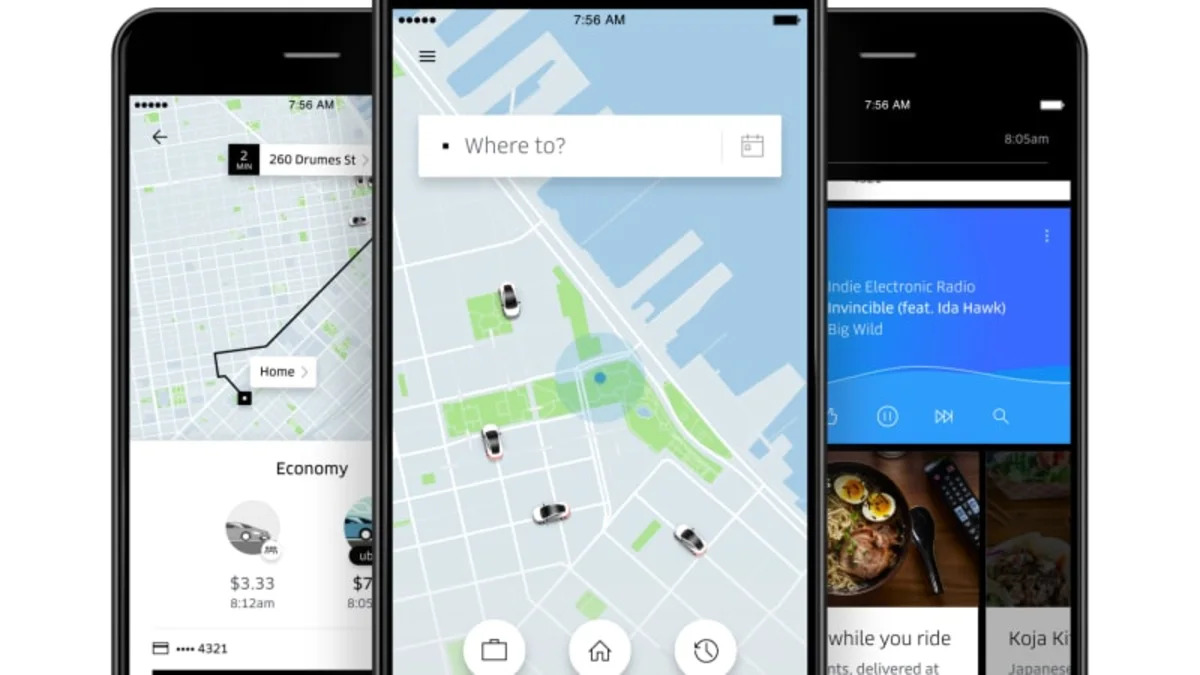

Sign in to post
Please sign in to leave a comment.
Continue