Yes, we were among the suckers who endured the idiotic lines, activation woes and intermittent service that you've undoubtedly read about after the iPhone 3G's launch this past Friday. But our reason for suffering through myriad hassles to get our hands on Apple's newest hotness wasn't purely selfish. We wanted to see whether the iPhone 3G's new GPS functionality was worth the cost of admission or if we'd be better off buying one of the many stand-alone navigation units currently on the market. Make the jump to find out if it's worth your hard-earned cash and a place on your dash.
On Sunday, we had to make a trek to San Francisco from our East Bay "offices," and the drive appeared to be the perfect test to run the iPhone 3G's navigational abilities through the gauntlet. The route would take us through a residential area, across two freeways, the Bay Bridge and into the bowels of the City on the Bay.

We inputted the name of our destination into the iPhone 3G's Google Maps application, and just like its PC counterpart, Google had no issues searching the city and dropping a red pin on our desired destination. We selected the "Current Location" as our start point and after a few seconds of thinking, the GPS locked on to our position and dropped a green pin to identify our departure point.
Before we begin, it deserves note that the iPhone 3G does not offer real-time, turn-by-turn directions -- a major drawback compared to standalone satnavs. We've heard conflicting reports that GPS software manufacturers won't be able to use the iPhone's new GPS functionality in their own applications, something that we're convinced will change as the iPhone's popularity grows.
However, the Google Maps application still offers (non-real-time) turn-by-turn directions at the top of the screen, so knowing where to navigate simply involves pushing the right arrow and advancing the directions to the next waypoint.


Once underway, we quickly found that there is no link between the listed directions and the GPS beacon, designated by a blue dot. The screen would either show your current location (tracking the blue dot on the center of the display), your last turn or the next turn. After a few directional changes, we discovered it's best to hit the location button on the bottom left corner of the screen to get your current position and then follow the purple outline that designates the selected route. Once you've made a turn or passed the next waypoint, press the right arrow to advance the directions and then press the location button to get the blue dot back on the screen. It's a bit convoluted and almost makes having a passenger manning the map a necessity, but assuming you've got the screen zoomed out to an appropriate level, you can track your progress easily and see your next turn well in advance.

We zoomed the screen out to show both our current location and our destination, and then made our way through the maze of one-way streets and "No Left Turn" signs, attempting to get to the red pin that would end our journey. Although the GPS beacon continued to track our course, it occasionally displayed our position in the middle of a block even though we were at an intersection. After a few seconds, it would catch up with our progress, giving us a rough idea of where to turn next.
After a few lefts and one illegal U-turn, we arrived unscathed and only half-impressed with the iPhone 3G's GPS capabilities. Compared to a dedicated navigation unit, the iPhone just can't compete with systems offering turn-by-turn directions and on-the-fly re-routing. However, its small size and ease of use would make it a competent companion for navigating through a city on foot. So aside from a few intermittent errors on both the phone's part and our own, it's safe to say that the 3G works as advertised: under-promising and only slightly delivering.

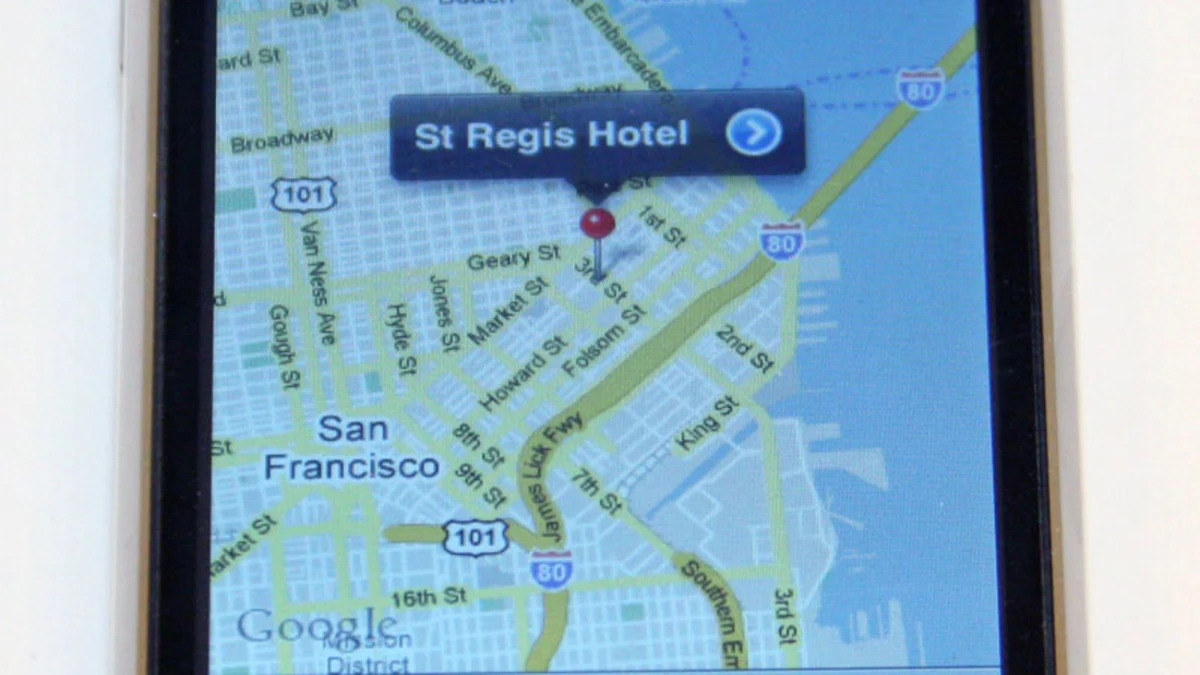

Sign in to post
Please sign in to leave a comment.
Continue