Cadillac's Art and Science design ethos is easily one of the most ambitious in the industry. But Cadillac hasn't kept pace with its competition in a number of areas, including the realm of infotainment. That's set to change when the XTS arrives next year and Cadillac introduces CUE – the Cadillac User Experience.
The all-new navigation, information and multimedia system is making its world debut at the CTIA Wireless show this week, but we've been given a sneak peak ahead of its coming out party in San Diego, CA. From what we've seen, Cadillac hasn't just made a competitive system to battle the likes of BMW's iDrive, Audi's MMI and the (aging) COMAND setup from Mercedes-Benz – CUE portends another shift in how we interact with our cars, how we access information on the go and how we can adapt vehicles to suit our individual needs and tastes. But is it the right direction? Let's take a look.
Serious Hardware
CUE's first application will be inside the 2012 Cadillac XTS, followed shortly thereafter by the ATS and SRX, with every model in the Caddy line-up getting the system by 2015. With that level of adoption, Cadillac has to back it up with some serious hardware, and the bits behind the dash don't disappoint. A three-core, ARM 11 processor that's nearly four-times more powerful than other systems on the market is sure to make tech geeks happy, particularly when it runs a modified version of Linux. The trio of cores – each offering up some 400 MIPS – are tasked with handling both the eight-inch capacitive touchscreen mounted in the center console and the 12.3-inch customizable display behind the steering wheel, with two of the cores adapting to handle voice instructions on the fly. Cadillac is already talking about bringing third-party developers into the mix, and by basing much of the system on Java and HTML5, creating custom-tailored apps or adapting existing programs for CUE should be easy and quick.


Capacitive Screens Finally Come to Cars
Although resistive touchscreens are the norm for most vehicles, in part to their durability, availability and low cost, Cadillac is finally bringing a fully capacitive touchscreen (think iPhone screen) to market. The engineers we spoke with admitted that the barrier to entry was much higher, requiring more time and expertise to get the screen up to automotive grade, but the results – both graphically and interactively – are a clear indication that what's succeeded in the consumer electronics space is on its way to vehicles.
But where Cadillac has upped the game is with its industry-first, proximity-sensing, haptic feedback and multi-touch interface. When the central screen is not being used, elements fade into the background and only appear when the system senses the driver's hand is within eight inches of the screen. That both eliminates a level of distraction and provides the user with the information they need exactly when they need it. The same goes for the haptic feedback setup, which integrates with the capacitive screen to give the user a subtle pulse when selecting a function or what engineers described as a "sandpaper" sensation when scrubbing through a list. And anyone familiar with iOS, Android, WebOS or Windows Phone 7 interfaces will be instantly familiar with the multi-touch capabilities that allow you to swipe, pinch and flick through menus, lists and 3D maps.



Simplified Buttons... We Hope
By utilizing the new screen and its endless configuration options, Caddy has reduced the number of buttons on the steering wheel from around 20 down to four, although that's a bit of a misnomer. Two buttons each control menu selection and volume adjustment, while a directional pad allows users to move up, down, left and right, along with pressing down to make a selection. All those controls are handled on the right spoke of the steering wheel, condensing everything you need into one area.
Additionally, the capacitive technology extends down the center stack to provide controls for volume, power and HVAC settings, and stands to be both less cluttered and more intuitive than systems like MyFord Touch. When the vehicle is off, all the lights fade into the piano black panel, making the stack look like an African mask from the 23rd century. And in a nod to Lord LaHood, the center stack opens electronically to store your mobile phone or MP3 player in a soft touch, custom-molded tray with a blue-lit USB input.
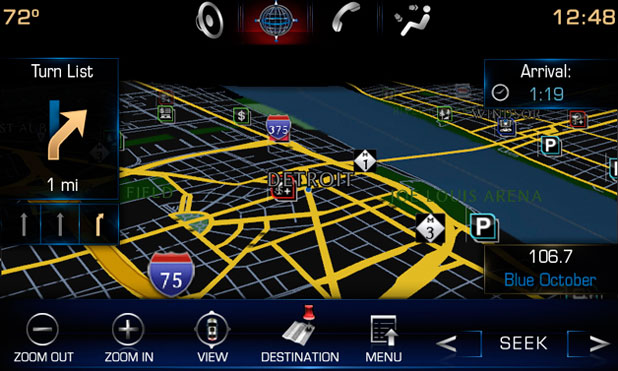



UI First, Engineering Second
Work on CUE started a little over three years ago, with Cadillac designers riding with 32 consumers over a six-month period to study driving habits. Only after key decisions were made on the user interface were engineers allowed to join the party. That's a major shift in how these systems are normally developed and it's a defining factor in how CUE operates and how users interact with the system.
While we wouldn't call the UI achingly attractive, the functionality is there in spades, starting with the applications. The eight-inch screen is customizable, allowing users to change the layout of the core integrated apps (audio, nav, phone, climate, text, OnStar, help and settings) just as you would the home screen of your phone. Further, the most regularly used functions line the bottom of the screen, allowing the driver to swipe through various functions, ranging from a favorite radio station or playlist to live traffic and weather data (including 3D doppler), navigation to a regularly used destination or even movie times. All this negates the need to scroll through endless menus to access what you use most often, allowing the system to serve up the information or feature sets both quickly and easily.
But while the center screen is impressive and the prediction capabilities are long overdue, it's the 12.3-inch screen mounted ahead of the driver we're geeked on the most.

World-First Truly Customizable Instrument Panel
Unlike the digital dash of yesteryear or the attractive, but marginally useful display used on the Jaguar XJ, the CUE's LCD instrument panel is the first truly user-customizable setup.
Drivers can select one of four different displays to suit their needs and driving habits, each with custom-selected elements that spans the spectrum from minimalist to info-overload.

The first layout is a familiar three-gauge display, with a tachometer and speedo, along with engine temperature and fuel level flanking basic music playback information.
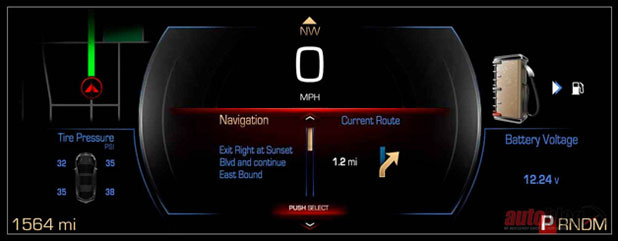
The next design is slightly more high-tech, with a numerical speed indicator front and center, cheesy gas pump illustration, tire pressure monitoring display and map, with integrated turn-by-turn navigation instructions.

A third option – more geared towards enthusiasts – includes an enlarged speedometer and tach, fuel gauge, temp readings, TPMS and a 3D animated rendering of the vehicle that highlights performance information.

Finally, there's the grandma setting, which simply consists of speed, fuel level, tire pressure and phone or audio information.
Another element that's currently in development and should make it to production is the ability for a user to swipe a navigation destination or radio element from the center screen to the instrument panel (see it toward the end of the video). Cadillac believes this could be another interesting way to access information beyond voice control, capacitive selection and physical buttons.
Natural Language Speech Recognition
Anyone that's endured most voice command systems knows you've got to memorize exact wording to access certain functionality. Saying "Play artist Kid Cudi" or "Navigate" and then going through each individual dialog to enter an address is both tedious and unintuitive. Cadillac wants to rectify that with a new speech recognition engine.
Instead of speaking contrived strings of words for the computer to recognize, CUE will interpret more natural commands like "I want to listen to 88.5" or "play rock." Navigation entry is just as easy, allowing drivers to simply say the address in one shot without having to break it down into city, state, street and house number. This functionality extends throughout CUE's different elements, and should be even more helpful with app selection and usage.

Apps and Apps
At launch, Cadillac will offer Pandora and Stitcher radio integration, and plans to have another 30 apps available within the first year. In addition to the standard functions and the third-party apps, CUE will also allow users to receive text messages and have them read aloud, although responses will be limited to pre-canned messages.
Of course, CUE will come equipped with all the standard modern infotainment bits, including AM/FM/HD and XM radio, a pair of USB ports, an SD card slot, Bluetooth 3.0 telephony, contact importation and audio streaming, iPod integration and an available BluRay rear seat entertainment system.
While this all looks excellent on paper, we've got at least another few months to see if Cadillac can deliver. Pricing hasn't been set and it hasn't been determined if CUE will be standard on all models, but the team at Cadillac has finally developed a system inside that matches their forward-looking exteriors. That's a massive step in the right direction. Now they just have to execute it.
The all-new navigation, information and multimedia system is making its world debut at the CTIA Wireless show this week, but we've been given a sneak peak ahead of its coming out party in San Diego, CA. From what we've seen, Cadillac hasn't just made a competitive system to battle the likes of BMW's iDrive, Audi's MMI and the (aging) COMAND setup from Mercedes-Benz – CUE portends another shift in how we interact with our cars, how we access information on the go and how we can adapt vehicles to suit our individual needs and tastes. But is it the right direction? Let's take a look.
Serious Hardware
CUE's first application will be inside the 2012 Cadillac XTS, followed shortly thereafter by the ATS and SRX, with every model in the Caddy line-up getting the system by 2015. With that level of adoption, Cadillac has to back it up with some serious hardware, and the bits behind the dash don't disappoint. A three-core, ARM 11 processor that's nearly four-times more powerful than other systems on the market is sure to make tech geeks happy, particularly when it runs a modified version of Linux. The trio of cores – each offering up some 400 MIPS – are tasked with handling both the eight-inch capacitive touchscreen mounted in the center console and the 12.3-inch customizable display behind the steering wheel, with two of the cores adapting to handle voice instructions on the fly. Cadillac is already talking about bringing third-party developers into the mix, and by basing much of the system on Java and HTML5, creating custom-tailored apps or adapting existing programs for CUE should be easy and quick.


Capacitive Screens Finally Come to Cars
Although resistive touchscreens are the norm for most vehicles, in part to their durability, availability and low cost, Cadillac is finally bringing a fully capacitive touchscreen (think iPhone screen) to market. The engineers we spoke with admitted that the barrier to entry was much higher, requiring more time and expertise to get the screen up to automotive grade, but the results – both graphically and interactively – are a clear indication that what's succeeded in the consumer electronics space is on its way to vehicles.
But where Cadillac has upped the game is with its industry-first, proximity-sensing, haptic feedback and multi-touch interface. When the central screen is not being used, elements fade into the background and only appear when the system senses the driver's hand is within eight inches of the screen. That both eliminates a level of distraction and provides the user with the information they need exactly when they need it. The same goes for the haptic feedback setup, which integrates with the capacitive screen to give the user a subtle pulse when selecting a function or what engineers described as a "sandpaper" sensation when scrubbing through a list. And anyone familiar with iOS, Android, WebOS or Windows Phone 7 interfaces will be instantly familiar with the multi-touch capabilities that allow you to swipe, pinch and flick through menus, lists and 3D maps.



Simplified Buttons... We Hope
By utilizing the new screen and its endless configuration options, Caddy has reduced the number of buttons on the steering wheel from around 20 down to four, although that's a bit of a misnomer. Two buttons each control menu selection and volume adjustment, while a directional pad allows users to move up, down, left and right, along with pressing down to make a selection. All those controls are handled on the right spoke of the steering wheel, condensing everything you need into one area.
Additionally, the capacitive technology extends down the center stack to provide controls for volume, power and HVAC settings, and stands to be both less cluttered and more intuitive than systems like MyFord Touch. When the vehicle is off, all the lights fade into the piano black panel, making the stack look like an African mask from the 23rd century. And in a nod to Lord LaHood, the center stack opens electronically to store your mobile phone or MP3 player in a soft touch, custom-molded tray with a blue-lit USB input.
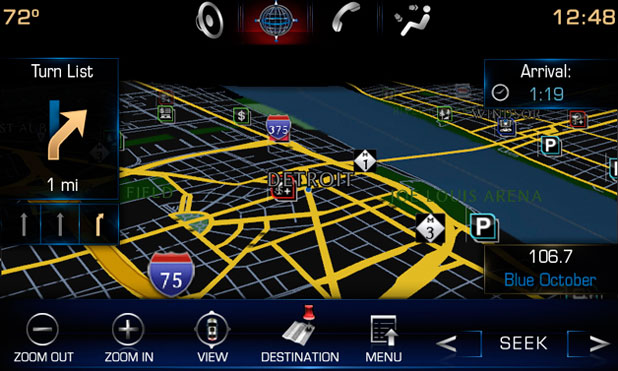



UI First, Engineering Second
Work on CUE started a little over three years ago, with Cadillac designers riding with 32 consumers over a six-month period to study driving habits. Only after key decisions were made on the user interface were engineers allowed to join the party. That's a major shift in how these systems are normally developed and it's a defining factor in how CUE operates and how users interact with the system.
While we wouldn't call the UI achingly attractive, the functionality is there in spades, starting with the applications. The eight-inch screen is customizable, allowing users to change the layout of the core integrated apps (audio, nav, phone, climate, text, OnStar, help and settings) just as you would the home screen of your phone. Further, the most regularly used functions line the bottom of the screen, allowing the driver to swipe through various functions, ranging from a favorite radio station or playlist to live traffic and weather data (including 3D doppler), navigation to a regularly used destination or even movie times. All this negates the need to scroll through endless menus to access what you use most often, allowing the system to serve up the information or feature sets both quickly and easily.
But while the center screen is impressive and the prediction capabilities are long overdue, it's the 12.3-inch screen mounted ahead of the driver we're geeked on the most.

World-First Truly Customizable Instrument Panel
Unlike the digital dash of yesteryear or the attractive, but marginally useful display used on the Jaguar XJ, the CUE's LCD instrument panel is the first truly user-customizable setup.
Drivers can select one of four different displays to suit their needs and driving habits, each with custom-selected elements that spans the spectrum from minimalist to info-overload.

The first layout is a familiar three-gauge display, with a tachometer and speedo, along with engine temperature and fuel level flanking basic music playback information.
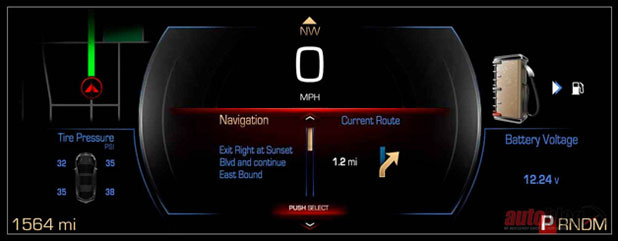
The next design is slightly more high-tech, with a numerical speed indicator front and center, cheesy gas pump illustration, tire pressure monitoring display and map, with integrated turn-by-turn navigation instructions.

A third option – more geared towards enthusiasts – includes an enlarged speedometer and tach, fuel gauge, temp readings, TPMS and a 3D animated rendering of the vehicle that highlights performance information.

Finally, there's the grandma setting, which simply consists of speed, fuel level, tire pressure and phone or audio information.
The video meant to be presented here is no longer available. Sorry for the inconvenience.
Another element that's currently in development and should make it to production is the ability for a user to swipe a navigation destination or radio element from the center screen to the instrument panel (see it toward the end of the video). Cadillac believes this could be another interesting way to access information beyond voice control, capacitive selection and physical buttons.
Natural Language Speech Recognition
Anyone that's endured most voice command systems knows you've got to memorize exact wording to access certain functionality. Saying "Play artist Kid Cudi" or "Navigate" and then going through each individual dialog to enter an address is both tedious and unintuitive. Cadillac wants to rectify that with a new speech recognition engine.
Instead of speaking contrived strings of words for the computer to recognize, CUE will interpret more natural commands like "I want to listen to 88.5" or "play rock." Navigation entry is just as easy, allowing drivers to simply say the address in one shot without having to break it down into city, state, street and house number. This functionality extends throughout CUE's different elements, and should be even more helpful with app selection and usage.

Apps and Apps
At launch, Cadillac will offer Pandora and Stitcher radio integration, and plans to have another 30 apps available within the first year. In addition to the standard functions and the third-party apps, CUE will also allow users to receive text messages and have them read aloud, although responses will be limited to pre-canned messages.
Of course, CUE will come equipped with all the standard modern infotainment bits, including AM/FM/HD and XM radio, a pair of USB ports, an SD card slot, Bluetooth 3.0 telephony, contact importation and audio streaming, iPod integration and an available BluRay rear seat entertainment system.
While this all looks excellent on paper, we've got at least another few months to see if Cadillac can deliver. Pricing hasn't been set and it hasn't been determined if CUE will be standard on all models, but the team at Cadillac has finally developed a system inside that matches their forward-looking exteriors. That's a massive step in the right direction. Now they just have to execute it.

Sign in to post
Please sign in to leave a comment.
Continue