Now that big brother Autoblog has worked out most of the bugs from its recent site redesign, it's AutoblogGreen's turn. We just flipped the switch to bring you a new, cleaner look to AutoblogGreen, and with it a few new features that should make your reading experience smoother, more personal and more interactive.
Let's start with new Preferences window. This can be accessed by clicking the gear icon beside the search field in the top navigation bar. Preferences lets you choose to have the top news carousel expanded or hidden when the site loads, as well as choosing Blog View, Quick Scan View (which is a new way to view the site that lets you see 30 posts at once, perfect for those times when you've been away for a few days) Videos or Photos as your default view when the page loads.
The Preferences window also lets you disable Lazy Loading. What is Lazy Loading and why would you want to turn it off? Lazy Loading lets the site load images as you scroll down, which means your computer won't download images that you can't see, which lowers load times for you and saves bandwidth for us. For those who don't like how the site scrolls, however, Lazy Loading can be disabled in the Preferences window. We recommend that if you choose to view the full site on a mobile platform like an iPhone, iPad or Android device, you disable Lazy Loading for a smoother experience.
Mobile users should also try i.autoblog.com or m.autoblog.com for the least bandwidth-intensive version of the site, and the Autoblog iPhone app works on both the iPhone and the iPad to provide easy access to AutoblogGreen posts.
What else is new? We now have a Google+ button included in our suite of sharing options. There is also a new large gallery view option that displays the full quality version of native images with no downsampling, blurriness or pixelation. If you want to quickly find a specific area of the site, check out the new sitemap page where you can see all of AutoblogGreen's pages at a glance. There's a link to it at the very bottom of the page. We are also happy to have our archive of Greenlings posts return to the front page in a rotating module off to the right. If you missed some of these evergreen stories when they first ran, we think they're well worth checking out – and now it's easier than ever.
Even though Autoblog has gotten things working smoothly, there might be some quirks on the ABG side as we transition to the new look. If you notice something strange, please drop us a line or let us know in the comments. Thanks, and enjoy the new AutoblogGreen!
Let's start with new Preferences window. This can be accessed by clicking the gear icon beside the search field in the top navigation bar. Preferences lets you choose to have the top news carousel expanded or hidden when the site loads, as well as choosing Blog View, Quick Scan View (which is a new way to view the site that lets you see 30 posts at once, perfect for those times when you've been away for a few days) Videos or Photos as your default view when the page loads.
The Preferences window also lets you disable Lazy Loading. What is Lazy Loading and why would you want to turn it off? Lazy Loading lets the site load images as you scroll down, which means your computer won't download images that you can't see, which lowers load times for you and saves bandwidth for us. For those who don't like how the site scrolls, however, Lazy Loading can be disabled in the Preferences window. We recommend that if you choose to view the full site on a mobile platform like an iPhone, iPad or Android device, you disable Lazy Loading for a smoother experience.
Mobile users should also try i.autoblog.com or m.autoblog.com for the least bandwidth-intensive version of the site, and the Autoblog iPhone app works on both the iPhone and the iPad to provide easy access to AutoblogGreen posts.
What else is new? We now have a Google+ button included in our suite of sharing options. There is also a new large gallery view option that displays the full quality version of native images with no downsampling, blurriness or pixelation. If you want to quickly find a specific area of the site, check out the new sitemap page where you can see all of AutoblogGreen's pages at a glance. There's a link to it at the very bottom of the page. We are also happy to have our archive of Greenlings posts return to the front page in a rotating module off to the right. If you missed some of these evergreen stories when they first ran, we think they're well worth checking out – and now it's easier than ever.
Even though Autoblog has gotten things working smoothly, there might be some quirks on the ABG side as we transition to the new look. If you notice something strange, please drop us a line or let us know in the comments. Thanks, and enjoy the new AutoblogGreen!
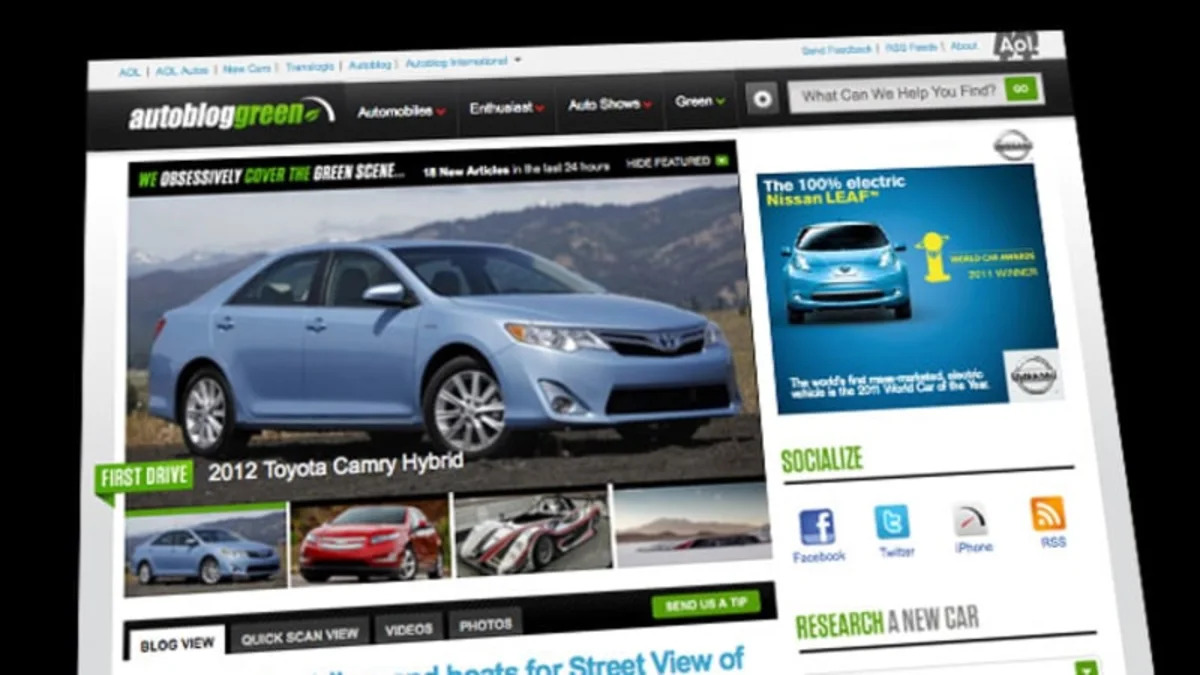

Sign in to post
Please sign in to leave a comment.
Continue