Yesterday, Apple released the latest version of iOS for the iPhone (and iPad and iPod touch – remember those?). And so of course yesterday I dutifully downloaded the update, went without my phone for the few minutes while it got kind of hot and installed the new OS, and then promptly forgot about it. When I got into my car for the night to head home, I was pleasantly surprised by a few tweaks and new features that anyone who drives a car and uses an iPhone should appreciate.
We happen to be pretty big fans of CarPlay (which we named our Tech Feature of the Year for 2016) as well as its Android Auto counterpart. What makes them both useful is the ease with which you can access apps on a smartphone with minimal distraction. In iOS 10.3, that distraction should be further limited, because now along the left side of the screen, you'll see the icon of the app you're currently using as well as the two most recent apps below it. This lets you switch to a recent app (and let's face it, you probably only use two or three in the car) without first hitting the Home "button" and then tapping (or swiping to a new page and then tapping) the app you want to go back to. It's a subtle change but one that will make things just a little easier and safer. And speaking of subtle, you'll note that on the home screen, shown below, all three little app icons in the column are equally sized, while when an app is running the top icon is slightly larger to denote it.
There are a couple more CarPlay updates in 10.3, including one that takes the guesswork out of what song is coming up. Here's how Apple describes them: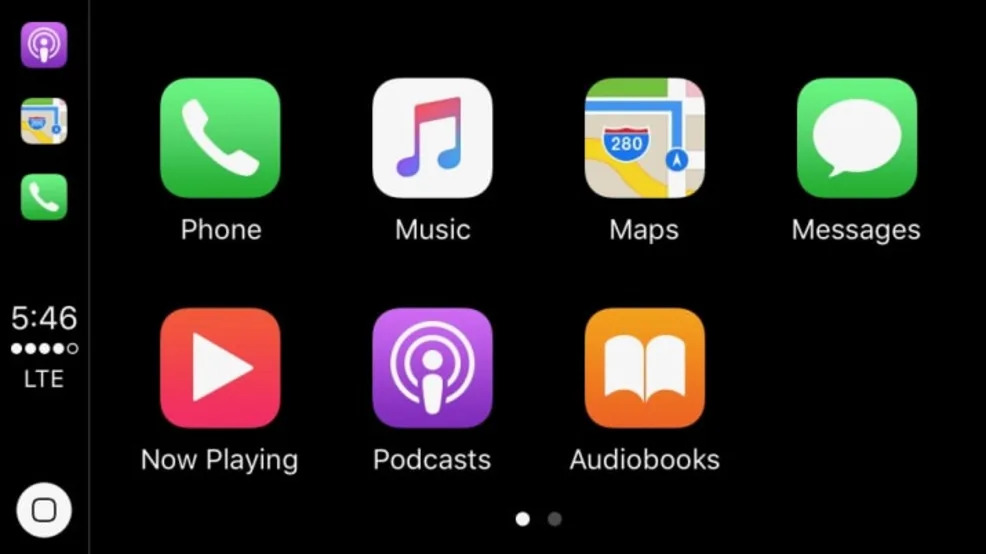
There is also a nice little update in the Siri section, which allows the digital assistant to interface with automaker apps, so you can ask her to do things like see if your car is locked, which is handy. This will depend on whether the automaker's app developers have updated the app with this feature, which hopefully should happen soon.
You can read the full release notes for iOS 10.3 at Apple's site.
Related Video:
We happen to be pretty big fans of CarPlay (which we named our Tech Feature of the Year for 2016) as well as its Android Auto counterpart. What makes them both useful is the ease with which you can access apps on a smartphone with minimal distraction. In iOS 10.3, that distraction should be further limited, because now along the left side of the screen, you'll see the icon of the app you're currently using as well as the two most recent apps below it. This lets you switch to a recent app (and let's face it, you probably only use two or three in the car) without first hitting the Home "button" and then tapping (or swiping to a new page and then tapping) the app you want to go back to. It's a subtle change but one that will make things just a little easier and safer. And speaking of subtle, you'll note that on the home screen, shown below, all three little app icons in the column are equally sized, while when an app is running the top icon is slightly larger to denote it.
There are a couple more CarPlay updates in 10.3, including one that takes the guesswork out of what song is coming up. Here's how Apple describes them:
- Shortcuts in the status bar for easy access to last used apps
- Apple Music Now Playing screen gives access to Up Next and the currently playing song's album
- Daily curated playlists and new music categories in Apple Music
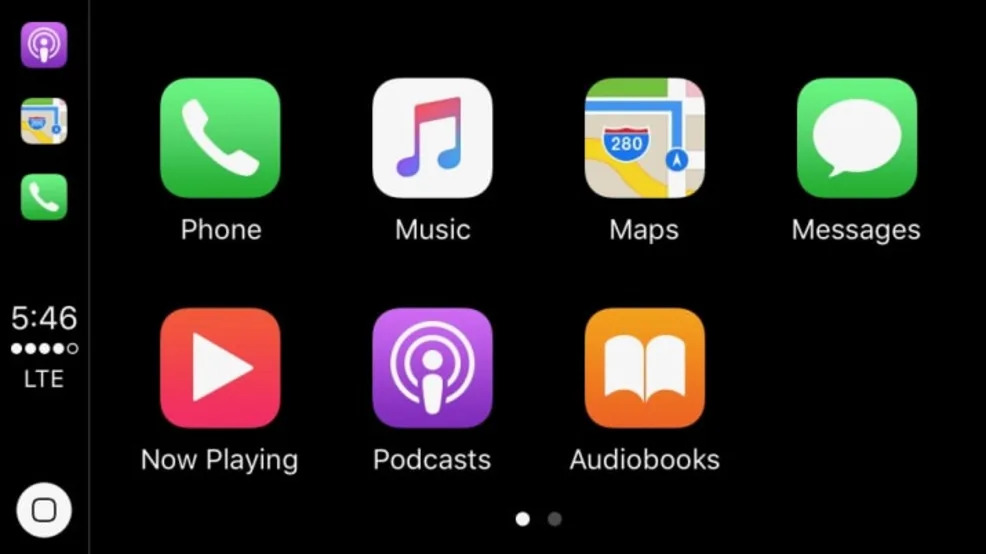
There is also a nice little update in the Siri section, which allows the digital assistant to interface with automaker apps, so you can ask her to do things like see if your car is locked, which is handy. This will depend on whether the automaker's app developers have updated the app with this feature, which hopefully should happen soon.
And in the miscellaneous section of the release notes is a mention of a minor improvement to the parked car tracking feature, which drops a pin where you leave a car that the phone was paired to over Bluetooth or CarPlay:
- Support for checking car fuel level, lock status, turning on lights and activating horn with automaker apps
Oh, and for those who use Apple Maps (which is not as bad as you remember but still not as good as Google Maps), that app sees a whole list of improvements. So maybe it's time to try it again.
- Support for searching "parked car" in Maps
You can read the full release notes for iOS 10.3 at Apple's site.
Related Video:
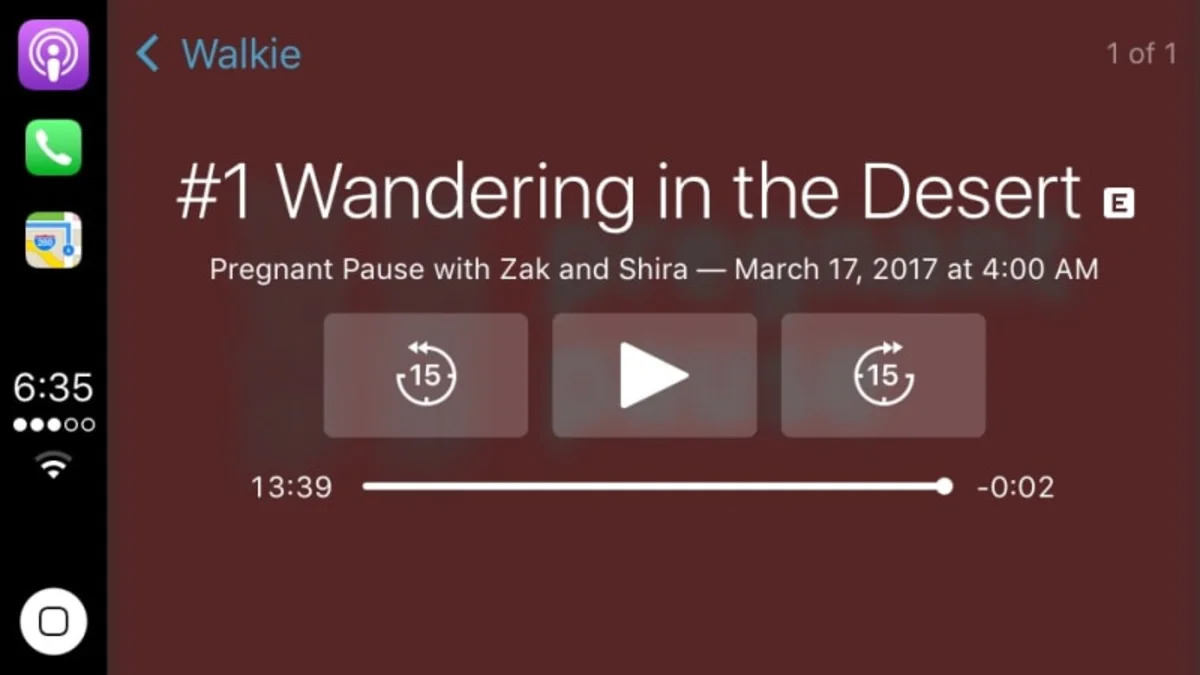

Sign in to post
Please sign in to leave a comment.
Continue